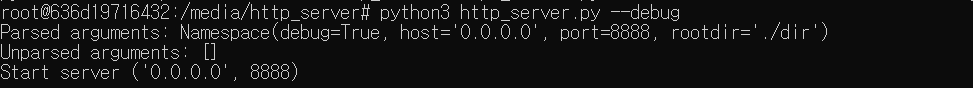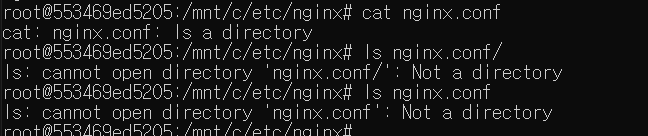목차
🍂 웹 서버 배포
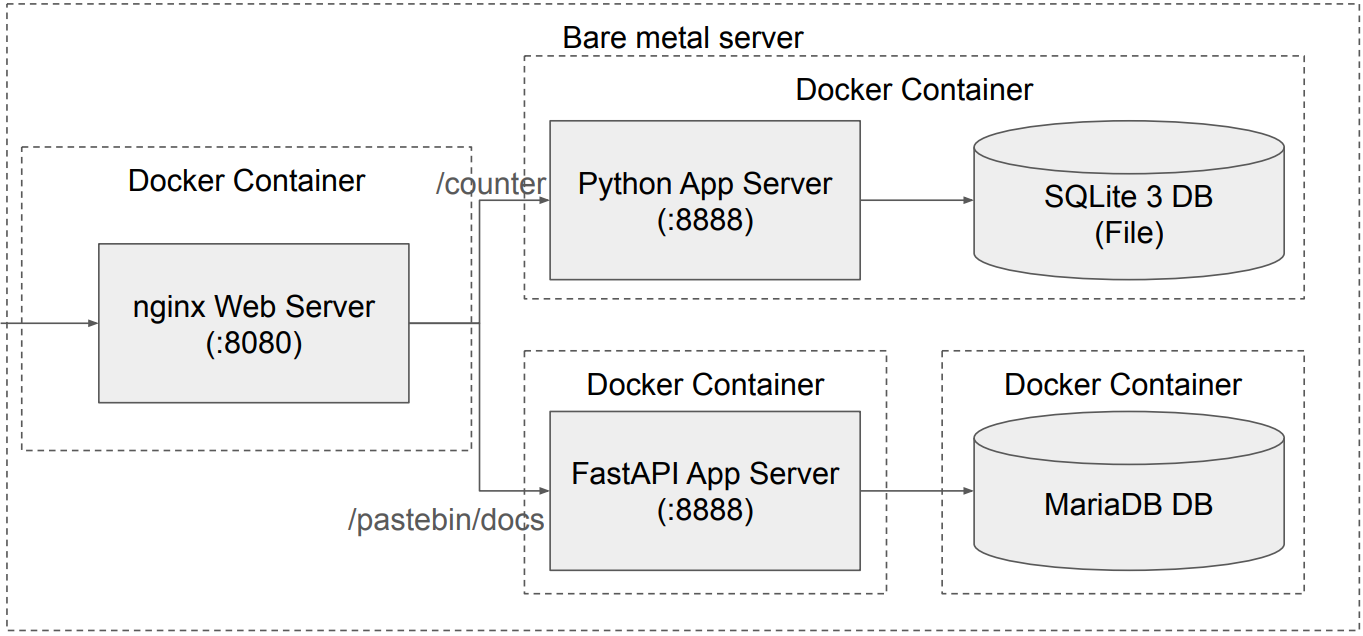
🍂 docker network 생성
$ docker network create --drver=bridge mybridge
🍂 python app server 배포
http_server 파이썬 서버 코드를 직접 작성하여 mycounter라는 컨테이너에 배포해보자.
# http_server.py
import os
import http
import http.server
import socketserver
import sqlite3
PREFIX = ''
FLAGS = _ = None
DEBUG = False
EXT = {'.html': 'text/html;charset=utf-8'}
CONN = sqlite3.connect('./Log.db')
CUR = CONN.cursor()
CUR.execute('''CREATE TABLE IF NOT EXISTS Log (
id INTEGER PRIMARY KEY AUTOINCREMENT,
ip TEXT,
request TEXT);''')
CONN.commit()
class MyHTTPDaemon(http.server.HTTPServer):
allow_reuse_address = True
class MyHTTPRequestHandler(http.server.BaseHTTPRequestHandler):
def __init__(self, *args, **kwargs):
self.rootdir = FLAGS.rootdir
self.conn = CONN
self.cur = CUR
super().__init__(*args, **kwargs)
def do_GET(self):
if DEBUG:
print(f'Command: {self.command}')
print(f'Path: {self.path}')
print(f'Headers: {self.headers}')
self.cur.execute('''INSERT INTO Log (ip, request)
VALUES (?, ?);''', (self.client_address[0], self.requestline))
self.conn.commit()
if not self.path.startswith(PREFIX):
return None
self.path = self.path[len(PREFIX):]
if self.path == '/':
path = 'index.html'
else:
path = self.path[1:]
path = os.path.join(self.rootdir, path)
if DEBUG:
print(f'Joined path: {self.rootdir} {self.path} {path}')
if not os.path.exists(path):
self.send_error(http.HTTPStatus.NOT_FOUND, 'File not found')
else:
ext = os.path.splitext(path)[-1].lower()
self.send_response(http.HTTPStatus.OK)
self.send_header('Content-Type', EXT[ext])
with open(path, 'rb') as f:
self.cur.execute('''SELECT MAX(id) FROM Log;''')
counter = self.cur.fetchone()[0]
body = f.read()
body = body.replace('{{ COUNTER }}'.encode('utf-8'), f'{counter}'.encode('utf-8'))
self.send_header('Content-Length', len(body))
self.end_headers()
self.wfile.write(body)
def main():
print(f'Parsed arguments: {FLAGS}')
print(f'Unparsed arguments: {_}')
with MyHTTPDaemon((FLAGS.host, FLAGS.port),
MyHTTPRequestHandler) as httpd:
try:
print(f'Start server {httpd.server_address}')
httpd.serve_forever()
except KeyboardInterrupt:
print(f'Stop server {httpd.server_address}')
httpd.shutdown()
if __name__ == '__main__':
import argparse
parser = argparse.ArgumentParser()
parser.add_argument('--debug', action='store_true',
help='Debug message')
parser.add_argument('--host', default='0.0.0.0', type=str,
help='IP address')
parser.add_argument('--port', default=8888, type=int,
help='Port number')
parser.add_argument('--rootdir', default='./dir', type=str,
help='Root directory')
FLAGS, _ = parser.parse_known_args()
DEBUG = FLAGS.debug
main()
서버를 ubuntu 환경에서 실행하려고 한다.
먼저 ubuntu 도커 이미지를 pull 받은 후, ubuntu 이미지를 기반으로 하는 도커 컨테이너인 mycounter를 생성한다.
$ docker pull ubuntu:22.04
$ docker run -itd --name mycounter --network mybridge -v [http_server.py 파일이 있는 로컬 위치]:/media/http_server --publish 4000:8888 ubuntu:22.04


도커 컨테이너 리스트를










IN mydb9
apt update
apt install python3.10 python3-pip
pip install uvicorn fastapi sqlalchemy
apt-get install -y libmariadb-dev
pip install mariadb
apt install python3-dev python3-venv python3-pip net-tools vim
apt install libmariadb-dev
pip3 install fastapi uvicorn mariadb SQLAlchemy alembic
$ docker pull mariadb
$ docker run --name pastebindb -p 3306:3306 -e MARIADB_ROOT_PASSWORD=my-secret-pw -d mariadb:latest
$ docker exec -it pastebindb bash
$ mariadb -uroot -p
$ CREATE DATABASE pastebin;
$ CREATE USER IF NOT EXISTS pasteuser@pastebin IDENTIFIED BY 'user-secret-pw';
$ SHOW WARNINGS;
$ GRANT ALL PRIVILEGES ON pastebin.* TO 'pasteuser'@'%' IDENTIFIED BY 'user-secret-pw';
$ FLUSH PRIVILEGES;
IN myback9
apt update
apt install python3.10 python3-pip
pip install uvicorn fastapi sqlalchemy
apt-get install -y libmariadb-dev
pip install mariadb
apt install python3-dev python3-venv python3-pip net-tools vim
pip3 install fastapi uvicorn mariadb SQLAlchemy alembic